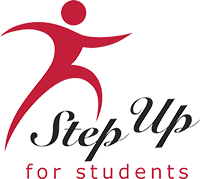Getting Started the Right Way
Learning the "How To's" for your first school year at Skycrest.
| Dress Code Accessing Family Portal Band Information Athletics Information |
Account Payment Information
All payments are processed through the FACTS Financial Portal, and email notifications are sent through FACTS. Late fees are assessed when accounts are not paid on time. If accounts remain delinquent, a student will be placed on financial suspension unless the parent contacts the Head of School or Business Manager for specific financial emergency exceptions. Students may be released from Skycrest due to the failure of a family to remit required payments. Any tuition not funded or paid for by the Step Up for Students scholarship will be the responsibility of the financially responsible parent.
Before and After School Programs
Clubhouse at Skycrest, directed by
Parent Communication
Emails from administration and teachers will be sent through FACTS. Occasionally, you will receive a Parent Alert text on your cell phone. These alerts are sent through FACTS and are only sent when there is an important message that is time-sensitive, such as a sports event cancellation, storm-related school day cancellation, etc. Please make sure that we have your most up-to-date email and cell phone number at all times.
School Lunch Ordering Process
Students may choose to bring a lunch or order lunch. Lunches are ordered one month at a time. All items are a la carte.
■ Log in to your FACTS account.
■ Click on “Student” on the left side.
■ Click “Lunch”.
■ Click “Create Web Order”.
■ Make your selections and click “Order Items” (you will be directed to a payment portal).
The following items can be purchased with cash and do not require online ordering: PB&J, side salads, yogurt, cheese, fresh fruit, chips, desserts, drinks, and ice cream.
School Supply Lists
School supply lists for each grade can be found by logging into your FACTS account under “Resource Documents”. School supplies can be brought with your child on “Meet and Greet” day. Students in grades 5-8 may choose to set up their lockers on this day, as well.